Using the Reports Menu
Use the Reports menu to run reports associated with the current page:
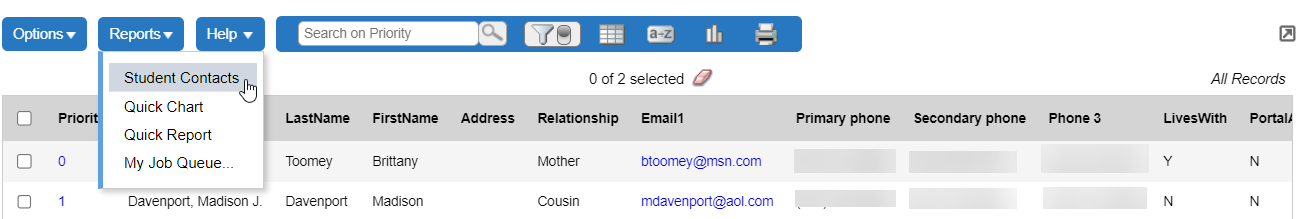
The Reports menu options change
on every page. ![]() an on-the-fly report of the information you are viewing on a list page is the only Reports menu option.
an on-the-fly report of the information you are viewing on a list page is the only Reports menu option.
For more information on printing labels, see Print Labels in Aspen.