Enter conduct actions for students on IEPs
When entering a conduct action in the School view,
Conduct tab, Office Input side-tab for a student on
an active , you might receive a
warning.

This is triggered by the Conduct Action threshold preference,
which restricts how many times certain conduct actions can be entered
for students on IEPs. System administrators can set a user
role, usually the Special Education Manager, to override
this restriction in the user role details. When a user with this role
adds a conduct action for a student on an IEP who has met the threshold
of actions, he or she is able to override the restriction and continue
adding the action.
![]() Individualized Education Program, you might receive a
warning.
Individualized Education Program, you might receive a
warning.