Define Health reference codes
As the Aspen system administrator, you need to verify that the appropriate reference codes![]() codes used to validate the options users can select from at fields
are available to users in your school.
codes used to validate the options users can select from at fields
are available to users in your school.
|
Example: If a nurse wants to enter a medical condition, such as diabetes, for a student, you need to first create the diabetes code in the appropriate reference table. |
Verify that the reference tables in the Health category contain the codes you need to track student health information in your school:
- Log on to the Health view.
- Click the Admin tab.
- Click
 , and then filter the list by All Records. The Reference Tables
page appears.
, and then filter the list by All Records. The Reference Tables
page appears. -

- Click the name of the reference table you want to add codes to.
- On the Reference side-tab, click Codes.
- From the Options menu, click Add. The New Reference Code page appears.
- Enter the code information, and then click Save.
- Repeat steps 4-6 to add codes for all health tables.
-
Note: Check for duplicate or no longer used codes, and disable them. Do not delete them. These codes might have been used in student records; deleting them will corrupt historical data.