Edit immunization compliance rules
Aspen provides default immunization compliance rules, which specify
certain requirements needed for a student to be in compliance with a given immunization. These rules can be customized as needed, using XML![]() eXtensible Markup Language.
eXtensible Markup Language.
To edit an immunization compliance rule:
- Log on to the Health view.
- Click the Immunization tab. The Series Definitions page appears:
-

- In the Series ID column, click the name of the immunization series you want to edit the compliance rule for. The appropriate detail page appears.
- At the Rule definition field, click
 . The Rule definition pop-up appears:
. The Rule definition pop-up appears: -

- Edit the XML element, which contains information about the immunization rule. Use the following table as a guide:
|
Note: For the attributes listed, you can use any of the following operators: "and", "or" or "exclusive or"—if X is true, then Y has to be true (or vise versa). |
- Click OK.
|
Note: If you modify an immunization definition, be sure to select the Custom checkbox on the New Health Immunization Definition page so that future updates do not override your customizations. |