School Health Record
The School Health Record lists a student's:
- Details, such as address, date of birth, year of graduation
- Contact and emergency
contact
 an adult you can contact regarding a student's academic or personal information information
an adult you can contact regarding a student's academic or personal information information - Allergies
- Doctors' contact information
- Immunization record
-

To print the student's school health record:
- Log on to the Health view.
- Do one of the following:
- Click the Student tab, and then the Immunizations side-tab.
- Click the Immunization tab.
- Go to the Reports menu, and select School Health Record.
- Select the criteria for the report.
- Click Run.
- You can save or print the record.