The system can calculate the number of sections you need to schedule
for each course. To determine this figure, the system divides the number
of student requests![]() courses that students have requested to attend for the next school term for a course by the
courses that students have requested to attend for the next school term for a course by the
The number the system calculates appears in the Sections Scheduled field on the Courses tab. Then, when you initialize the Workspace, the system adds these sections to the Workspace.
To calculate section counts for courses:
- Log on to the Build view.
- Click the Courses tab. The list of courses appears.
- On the Options menu, click Calculate Section Counts. The Calculate Course Section Count pop-up appears.
- Select either Based on workspace master or Based on requests to determine how the system should determine the number of sections each course needs in the schedule.
- Click OK.