Calculate and report Special Education FTEs
Aspen uses the frequencies, durations, and days per cycle you define for services on a student’s IEP to calculate monthly
FTE![]() full-time equivalent numbers for students in the special
education program.
full-time equivalent numbers for students in the special
education program.
|
Note: The system includes B and C services only when calculating FTEs. |
To calculate FTEs, run the FTEs by Month report or the Schedule 11 report.
|
Note: Be sure all
students are associated with a 180-day school calendar. To
do so, create a 180-day calendar named FTE Default in the Out of |
To run the FTE reports and calculate FTEs:
- Log on to the Special Education view.
- Click the Admin tab.
- Click the FTE side-tab. The last FTE results appear on the list.
- On the Reports menu, click FTEs by Month or Schedule 11. The appropriate pop-up appears.
- Do one of the following:
- To print another copy of the report without recalculating the values, deselect the Recalculate checkbox.
- To recalculate FTE values, select the Recalculate checkbox.
- Select the report format, and click Run. The report displays in the format you select.
FTEs by Month Report


|
Note: Aspen does not calculate values for columns 7, 8, 9 or the Total Tuitioned Out FTE Membership column. |
If you selected to recalculate values, the FTE side-tab now displays the new values.