Hold meetings and take attendance
Most workflows include a step to hold a meeting between parents and team members, and then take attendance at the meeting.
|
Note: This information
is usually defined while entering an IEP |
To schedule a meeting:
- Log on to the Special Education view.
- Click the IEP tab.
- Do one of the following:
- Click the Workflows side-tab, and click the workflow you are using. Click the Hold meeting phase.
- Click the Meetings side-tab, click the meeting date. Click the Attendance sub-tab.
- A list of people who were invited to the meeting appears. Click the appropriate checkbox to complete the following actions:
-
Click the checkbox for...
To complete the following action...
Invited?
Include this person on the meeting invitation.
Excused?
Indicate this person is excused from the meeting.
Print Invitation?
Print an invitation for this person.
Hide name?
Hide this person's name from the meeting attendee list.
Present?
Indicate this person is present at the meeting.
- Click Save.