Override an IEP status
Rarely, it might be necessary for a user with the necessary
privilege to override the status of an IEP![]() Individualized Education Program,
or change the status of an IEP without completing a workflow
Individualized Education Program,
or change the status of an IEP without completing a workflow![]() a method of coordinating multi-step processes involving one or more users.
For example, a user might need to revert an active
IEP to a draft IEP.
a method of coordinating multi-step processes involving one or more users.
For example, a user might need to revert an active
IEP to a draft IEP.
|
Note: Make most corrections to an IEP by editing the workflow. For example, if the last two steps of an initial referral workflow were completed for the wrong student, you can access the initial referral workflow, and click the checkmarks next to those steps to delete the information you entered. |
To override the status of an IEP:
- Log on to the Special Education view.
- Click the IEP tab.
- Select the IEP you need to change the status for, and click Details on the IEPs side-tab.
- On the Options menu, click Override status. The Override IEP Status pop-up appears:
-
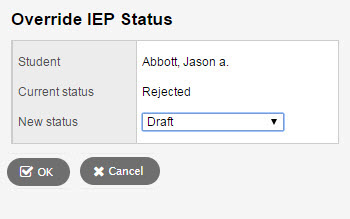
- At the New status field, select the new status for the IEP.
- Click OK.