Step 2: Define the email notification message
In the Special Education preferences, define the content of the email
that notifies the student’s IEP![]() Individualized Education Program team and
current teachers that the IEP has been implemented. The default email
body text reads:
Individualized Education Program team and
current teachers that the IEP has been implemented. The default email
body text reads:
[school_district] is sending this electronic notification to inform you:
[student_name]'s IEP is now active. You are required to be familiar with the IEP and to assist the student in meeting the goals, including the implementation of any modifications specified in the student's IEP.
Please take a few minutes to review the now active IEP Plan at your earliest convenience.
Thank you.
To change this text, see Define Special Education View Preferences.