View only active students
By default, Aspen displays
only active students on your Student List. You might look at a snapshot![]() a static picture of a particular group of records that you can file and easily retrieve
or use a query
a static picture of a particular group of records that you can file and easily retrieve
or use a query![]() a request to find a group of records that match specific criteria at a particular time to find a specific group
of students and then want to return to viewing only active students.
a request to find a group of records that match specific criteria at a particular time to find a specific group
of students and then want to return to viewing only active students.
To view only active students:
On the Student List,
use the Filter menu ![]() to select All Active Students:
to select All Active Students:

The system refreshes your
Student List to display all active students