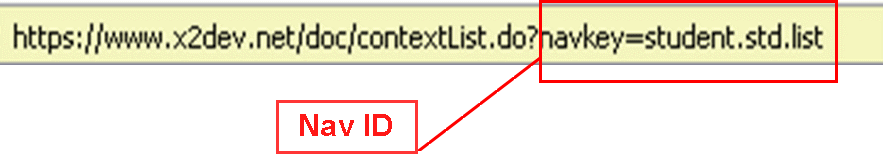Find a screen name (NavID)
There are times when you need to find the NavID![]() internal location or name of a screen in Aspen
(internal location or screen name) for an Aspen screen. For example, you
need the screen's NavID when you:
internal location or name of a screen in Aspen
(internal location or screen name) for an Aspen screen. For example, you
need the screen's NavID when you:
- define where a report, export, procedure, etc, will be accessible
- customize a template
 a page with a predesigned, customized format, such as the Student Detail page
a page with a predesigned, customized format, such as the Student Detail page
To locate the NavID of an Aspen screen:
- Navigate to the screen for which you want the NavID.
- In your browser's URL, locate the equals sign (=) in the web address. The NavID is everything after the =.
- For example: To find the NavID of the Student List in the School view:
- Log on to the School view.
- Click the Student tab.
- The NavID is student.std.list
-