Before Aspen can build your master schedule, you need to prepare the
necessary information. For example, you enter students to schedule, teachers
to schedule, student requests![]() courses that students have requested to attend for the next school term, and courses
to offer.
courses that students have requested to attend for the next school term, and courses
to offer.
|
Important: Keep in mind that the system associates all scheduling information with a specific school year. Therefore, the information you enter for the build year does not affect your school’s current schedules. The system associates your active schedule with the current school year, and your next year schedule with the build year. |
Follow these steps to prepare to build your master schedule:
- Set up build information in your system.
- Create build scenarios.
- Prepare your build scenario for a build.
After you complete these steps, you can build your master schedule.
Use the following checklist to prepare to build:
Define
the school year for the build in the
Copy
current courses to the build in the
Add
new
Define new secondary school assignments for staff
Define the build year in the School view.
Copy current courses for the build in the School view.
Define next school, and secondary school, for students.
Rollover secondary school assignments for staff.
Enter student course requests in the School view.
Create the build scenario and define scenario preferences.
Define terms, days, periods, and the optional schedule rotation.
Create patterns and pattern sets.
Enter student course requests in the Build view.
Print Course Request Verification report.
Determine the number of sections you need for each course.
Assign courses to pattern sets.
Define course scheduling preferences.
Define student scheduling preferences.
Define staff scheduling preferences.
Define room scheduling preferences.